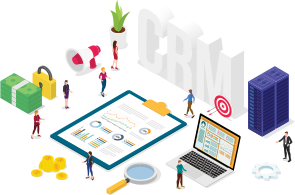Salesforce WordPress Customer Portal Pricing
$3999/year (No Hidden Cost, Unlimited Users*)
Professional
- Installation
- Unlimited Page Views
- Unlimited Logins
- No User-Based Charges*
- Page Builder
- Access to Knowledge Base
- Custom Dashboards
- All Standard Object Support
- All Custom Object Support
- WPML Integration
- Business Automation
No Revenue Sharing
Live Training
Secure & Stable Product
Lifetime Free Support
Lifetime Free Updates
FAQs
General FAQs
Technical FAQs
Points To Note
Change Log
Customer Reviews
© Copyright 2021 CRMJetty All rights reserved