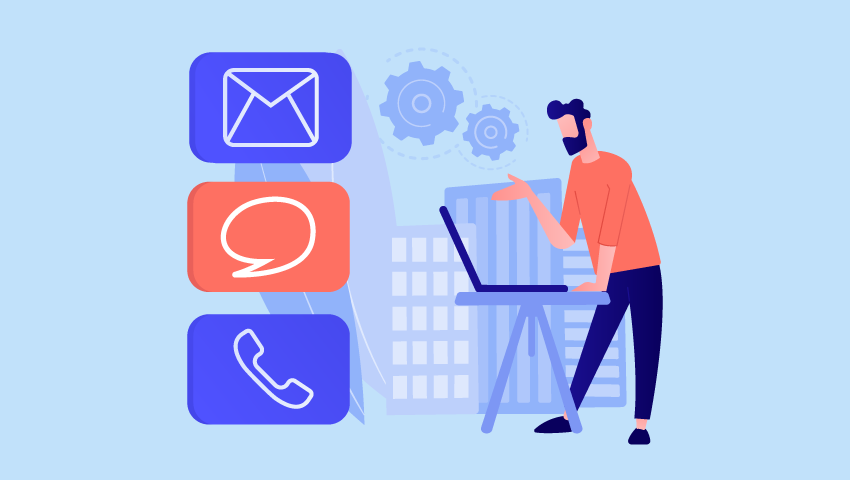The stock market has been a cause of plenty of problems. Baby boomers understand how it works and how to take advantage of it. Or when to avoid it altogether. When companies launch their IPOs, the public gets a chance to invest. This requires them to access companies’ shares to build a portfolio of their own.
That’s where a share broking company comes into the picture.
As a company that handles money day in day out, you need to take plenty of things into consideration. But one of the crucial things to consider is the software you are going to use.
You need to begin with a CRM. Now, of course, this needs to be a multi-layered CRM of an enterprise level. The ideal choices for long term scaling are Microsoft’s Dynamics 365 CRM and Salesforce. You can also start with a small-scale CRM like SuiteCRM or Sugar. On top of this, you will need to have a trading portal to give access to employees so they can handle clients and their portfolios. It is important to define the CRM so we can base the features off the inbuilt features available with that particular CRM.
– Portfolio management
– Quote view of each stock
– Customized news module
– Alerts for transactions
– Emails
Portfolio management:
Your portfolio managers would have clients allotted to them. A customer portal will give access to both of them. Customers can see their stocks, their current market value, the number of stocks they have of each company, etc. This module can also show them a sum of all the shares they own and how much it amounts to.
This way your end users get a dedicated place to grow their investments, as well as learn more about investing. It gives them quick insights into their portfolio.
Quote view of each stock:
With just a click, customers can get the quote of each stock that they own. This gives a comprehensive view of the day’s highest and lowest prices and thus helps make decisions about the stock they might want to buy or sell.
The end user can compare and therefore get an average of the day’s fluctuating prices. Then they can set their benchmarks for buying and selling based on that. They can take a more calculated action because of this.
Customized news alert:
Getting updates about the companies that they invest in is crucial. Sometimes, companies give bonus shares or dividends on shares they own. Apart from this, whatever actions the companies take tend to affect their stocks and in relation to that the market as a whole. This is why a dedicated news section is necessary, which can give overall stock market news and allow users to curate it based on their interests.
Such alerts help users when it comes to knowing various business details of companies, like their mergers, acquisitions, dissolutions, bankruptcy filing, etc.
Alerts for transactions:
Transacting stocks on such a portal can be highly convenient. You allot shares to sell at a certain price point and if their market value touches that price point, the shares will be sold. The buying process works similarly. It can take about a couple of days for the transactions to reflect in the account. Therefore, a push notification on the phone or an email for the transaction can help the customer keep track of their investments. Such notifications act as reminders to clients. Emails also work as proof of transactions.
Emails:
As a broking firm, you can send out emails to your customers regarding a weekly report of the market, upcoming IPOs, and announcements by companies that are likely to cause changes in the stock price. You can also send curated tips on the best trade practices as well as good companies to invest in. The email module can be predefined to include certain elements, which you can modify and customize if you want.
These emails give the customers a little something extra and can go a long way in building trust. They get an overview of the market for the week, and learn new ways to enhance their investments.
Let’s talk about some more features that the trading portal can have and should have:
– Your trading portal should be secure. It will be handling a huge number of customers and their sensitive data, like bank account details and stocks.
– It will have to be user friendly so that it doesn’t mislead customers into taking any action that they don’t fully understand.
– The portal can have a knowledge base section where customers can gain knowledge about the stock market, benefits of trading, how to manage portfolios, etc.
– It should have a role-based access module so that each employee can have access to their own customers and the overall managerial access can stay with the managers.
– End users get a neat dashboard upon logging in. This can show them their last transactions, their allotted funds, the sum of their invested funds, current market rate, the rate of precious metals, etc.
– The portal can also be available in multiple languages if you have the requirement. In a country that speaks more than one language, this can be highly beneficial.
Trading stocks encourages rotation in the economy. As a broker, you earn from the brokerage you get when your customers make transactions. The better, more secure your trading practices, more customers will be willing to invest with you.
As far as your clients are concerned, trading in the stock market makes them a small percentage owner in companies. It is beneficial for all parties involved, both monetarily and regulatorily. For brokers, it is a business that is both lucrative and risky. This makes it crucial to have top of the line tools. A CRM customer portal, when customized well, is a premium option as such a tool.
About CRMJetty:
CRMJetty makes innovative customer engagement solutions and portals, and our Dynamics CRM customer portal is one of the gems. If you are in the market for a trading portal, contact us for a customized solution.
All product and company names are trademarks™, registered® or copyright© trademarks of their respective holders. Use of them does not imply any affiliation with or endorsement by them.